Jailbreak iOs 4.3.3 With redsnow 0.9.6 rc15. After browsing to find out about the tutorial IOS 4.3.3 Jailbreak 0.9.6 With redsnow rc15. Finally I met with site justmobilephone.com. Thanks for Just Mobile Phone. And below I'll give it to you. This step I quotes from there. Hope this useful for you. As we know, the iPhone dev team has released the latest version of redsnow or 4.3.3 jailbreak from the IOS. Yesterday, Apple Inc. has released today the latest release and jailbreak from the latest release in the market. This is good news for we could. Tutorial how to jailbreak 4.3.3 0.9.6 rc15 IOS with redsnow will be described below. Your task just follow the step-by-step process.
Step 1:
Download the latest RedSnow and make sure that Anda has the latest version of itunes. Also the latest firmware.
Now make sure that your iDevice is on latest iOs 4.3.3....
Step 2:
Redsnow Run and browse for the firmware donwload in the previous step. This step Redsnow will ask you if you use the latest version of the iphone, read the explanation and then select Yes or No in accordance with the requirements.
Step 3:
The next process will start making data Iphone jailbreak process, now make sure to select from a list of options select "Install Cydia". After that turn off the device and then connect with a computer has the latest version of itunes.
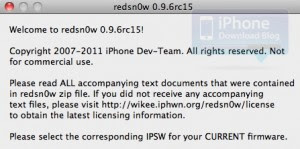
Step 4:
Now make the DFU mode and immediately after the device is in DFU, jailbreak process will begin. After completing the jailbreak, iphone will reboot and now Cydia screen will be there.
here :Readsnow 4.3.3.
No comments:
Post a Comment